


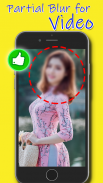


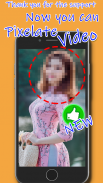
Partial Blur Video Editor

Deskripsi Partial Blur Video Editor
Sekarang dengan dukungan Anda, litShot Blur Video memiliki efek video pixelation !! Terima kasih atas minat Anda.
litShot Blur Video Editor memungkinkan Anda dengan mudah mengaburkan dan membuat piksel bagian-bagian yang Anda sukai dalam video.
✓ ✓ NEW ✓ ✓ ✓ ✓ ✓ ✓
★ Buat video dalam piksel !! Efek video piksel memungkinkan Anda membuat bagian-bagian dalam video yang Anda sukai dalam piksel.
★ Sistem Animasi !! Hidupkan bagian yang kabur saat video bergerak
FITUR ✓♥♥
★ Gambar bentuk pada video untuk mengaburkan atau pixelate
★ Ubah aspek bentuk
★ (BARU) Hidupkan bagian yang kabur saat video bergerak
★ Sesuaikan waktu dengan editor timeline yang unik
★ Tambahkan blur-bentuk sebanyak yang Anda suka
★ Ekspor videonya
★ Bagikan dengan teman Anda dengan mudah di media sosial yang Anda sukai
✓ ✓ ✓ Purp Tujuan dari Aplikasi ini
★ jejaring sosial yang aman
!!! Lindungi privasi !!!!
★ Sembunyikan informasi pribadi seperti pelat mobil, nomor lisensi, dll.
★ Sembunyikan identitas orang
★ Sembunyikan gambar yang tidak diinginkan
★★★ Cara mengaburkan video sebagian (Cara menggunakan) ★★★
1. Bagaimana Memulai?
- Klik tombol "mulai" pada menu utama untuk memulai proyek baru
- Izinkan aplikasi untuk membuka galeri Anda untuk Anda
- Pilih video yang Anda suka
2. Bagaimana cara menambahkan bentuk blur?
- Gunakan slider garis waktu untuk menuju ke waktu yang ingin Anda buram
- Ketuk ikon (+) plus untuk menambahkan layer blur / pixelate baru
- Gambar bentuk Anda di kanvas video
- Sesuaikan sudut dan intensitas bentuk buram
- Ketuk ikon centang (✓) setelah selesai
3. Bagaimana cara menghidupkan?
- Ketuk bingkai bentuk buram pada timeline
- Pilih opsi "Animate" dari menu
- Geser timeline ke awal blur
- Posisikan kotak blur merah
- Ketuk tombol "SET" untuk menempatkan bingkai kunci pada "Transform timeline"
- Pindahkan kerangka waktu lain pada "Transform timeline" untuk menempatkan kerangka kunci lain
- Ketuk ikon "Periksa" untuk menyelesaikan
4. Bagaimana cara menambahkan bentuk baru?
- Ketuk ikon kecil (+) plus untuk menambahkan bentuk blur baru ke lapisan yang sama
- Ketuk ikon lebih besar (+) plus untuk menambahkan layer blur baru sebanyak yang Anda inginkan
5. Bagaimana Mengekspor Video?
- Ketuk pada ikon (✓) untuk menyelesaikan proyek
- Saat ekspor selesai, mudah berbagi video di media sosial Anda
Silakan laporkan bug atau ketidaknyamanan dalam aplikasi ke litshotapp@gmail.com
✓✓✓ ENJ EN EN✓ ✓✓✓✓✓✓✓✓✓✓✓✓✓✓✓✓✓✓✓✓✓✓✓✓✓✓✓ EN✓ EN✓✓✓JJJ✓✓✓✓✓✓✓✓✓✓✓✓✓✓✓✓✓✓✓✓✓✓✓✓✓✓✓✓✓✓✓✓✓✓✓✓✓✓✓✓✓✓✓✓✓✓✓✓✓✓✓✓✓✓✓✓✓✓✓✓✓✓✓✓✓✓✓✓✓✓✓✓✓✓✓✓✓✓✓✓✓✓✓✓✓✓✓✓✓✓✓✓✓✓✓✓✓✓✓✓✓✓✓✓✓✓✓✓✓✓✓✓✓✓✓✓✓✓✓✓✓✓✓✓✓✓✓✓



























